Microsoft App Center is being retired - What .NET MAUI developers need to know now


Content:
Mobile app development is driven by numerous complex infrastructure tasks that typically operate unseen by the end user yet are vital to the app’s quality. These tasks include establishing and managing automated build and deployment processes, conducting tests on real devices, analyzing user data, and capturing detailed diagnostic data when an app crashes on a user device.
Microsoft Visual Studio App Center is a cloud-based platform that significantly eases the burden of infrastructure tasks for development teams by offering cloud-hosted services tailored for these needs.
App Center simplifies the management of automated build and deployment processes, facilitates real-device testing, enables thorough user data analysis, and aids in diagnosing application crashes. It supports a broad range of platforms including native iOS apps with Swift and Objective-C, Android apps using Java and Kotlin, as well as Windows applications with UWP, WPF, and WinForms. Its compatibility with React Native and Xamarin also makes it an indispensable tool in our daily development efforts at Quality Bytes.
In our Xamarin.Forms projects, we particularly utilize the analytics and diagnostics features to gain deeper insights into user behavior and proactively address potential issues. However, during the development of new .NET MAUI apps and the migration of existing Xamarin.Forms apps to .NET MAUI, we realised that App Center does not officially support .NET MAUI and offers only very limited functionality.
Unfortunately, Microsoft has been quite reserved about its support for .NET MAUI for quite some time. This was surprising, especially since Xamarin support is set to end on May 1, 2024. Many developers expected to transition from Xamarin.Forms to .NET MAUI and continue using App Center, only to find there’s no official support available.
In March 2024, the reasons behind Microsoft’s hesitance were revealed. The company announced that Visual Studio App Center will be retired on 31 March 2025.
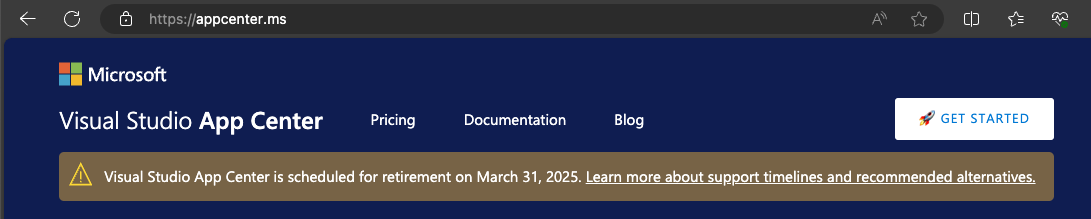
Before we delve into the implications for .NET MAUI developers and developers migrating from Xamarin.Forms to .NETMAUI, let’s first review the key features of the App Center.
The build feature of Microsoft Visual Studio App Center provides automated cloud-based builds for Android, iOS, macOS, and UWP apps. Developers can streamline their workflow by hosting their project repositories on GitHub, Bitbucket, or Azure DevOps and linking them with App Center. This integration allows for automatic builds with every new commit. The entire infrastructure is cloud-based, eliminating the need for local build servers. The integration with the App Center test and distribute functions also significantly optimizes the release cycle of apps. The first 240 minutes of build time are free, further build resources or simultaneous builds are subject to a charge.
The App Center’s paid testing feature allows developers to automatically test their apps across thousands of real devices with various operating system configurations. This capability is especially crucial for ensuring that apps perform seamlessly on less common Android device combinations, thereby enhancing the overall reliability and user experience.
The Distribute feature of App Center streamlines the rapid deployment of Android, iOS, macOS, and Windows apps to their respective app stores or platforms like Microsoft Intune and Apple TestFlight. Its intuitive configuration allows developers to quickly release new test or production versions. Notably, it offers the capability to target specific individuals or groups for distribution, enabling direct feedback from testers. This targeted approach not only accelerates the feedback loop but also significantly enhances the development process.
The analytics feature provides developers with comprehensive insights into user behavior and app performance. It captures and analyzes vital data such as user counts, session durations, device types, and operating system versions. This rich data set is essential for understanding engagement and optimizing app functionality.
The diagnostics feature swiftly captures and analyzes crash reports nearly in real-time. When an app crashes, it automatically gathers detailed information about the issue, including the stack trace, and uploads this data to the App Center servers upon the next app launch. This rapid response allows developers to quickly identify and address the root causes of crashes, enhancing app stability and user experience.
Next, let’s explore the consequences of the upcoming shutdown of App Center for developers working with .NET MAUI.
The direct effect on the build process for current .NET MAUI applications is minimal since App Center never provided support for .NET MAUI builds. As such, developers have already had to seek alternative solutions. However, developers transitioning from Xamarin.Forms will encounter challenges as they need to secure a new build system. We will outline some potential alternatives later in this article to assist in this transition.
The discontinuation of App Center poses a unique challenge for .NET MAUI developers, especially those who have relied on Xamarin UITest, which could be adapted for use with .NET MAUI. App Center has been the only cloud platform that facilitated running Xamarin UI tests on real devices. Consequently, developers will need to identify new service providers for UI testing and may need to modify or completely rewrite their existing tests to suit new platforms.
While Xamarin.Forms developers could leverage App Center for automatic builds and distribution of their apps, this workflow wasn’t supported for .NET MAUI, minimizing the relevance of the Distribute feature for .NET MAUI developers. This lack of integration means that .NET MAUI developers need to seek other distribution solutions that support their build processes directly.
The discontinuation of App Center’s Analytics and Crash Diagnostics is a significant hurdle since these tools were central to understanding user behavior and app stability. Developers will need to explore alternative platforms that provide similar capabilities to maintain access to valuable data and insights necessary for optimizing app performance and enhancing user experience.
For developers who are transitioning Xamarin.Forms applications to .NET MAUI, the discontinuation of App Center introduces extra complexities. Seamless support from App Center, which had been anticipated, is not available, necessitating additional resources and planning to effectively navigate this transitional period.
With the forthcoming closure of App Center, it’s crucial to start exploring alternatives early. We will delve into some of these alternatives in upcoming blog posts, detailing their benefits and specific applications. These posts will be linked here once published. For now, we would like to briefly mention a few potential replacements.
Azure Pipelines is a core component of Azure DevOps, streamlining the automation of build and release processes. At Quality Bytes, it’s our preferred tool for both Xamarin.Forms and .NET MAUI projects, not only for its efficiency but also because it allows us to compile and deploy our Web APIs. This capability ensures we maintain a unified platform across various projects.
GitHub Actions serve as GitHub’s answer to Azure Pipelines. Like Azure Pipelines, GitHub Actions enable robust automation for building and releasing software. This tool allows developers to create customized workflows directly in their GitHub repositories to handle software development processes efficiently.
Microsoft recommends Appium for conducting UI tests under .NET MAUI instead of Xamarin UITests. With Appium, tests can be executed in the cloud through platforms like BrowserStack, which provides access to a diverse array of real-world devices. This setup not only broadens test coverage but also enhances the detection of errors, ensuring a thorough validation process for mobile applications.
Beyond traditional CI/CD tools like Azure Pipelines and GitHub Actions, you can also leverage tools like Codemagic for efficient app distribution to the Apple App Store, TestFlight, and Google Play. This integration streamlines the delivery process, ensuring your apps reach their platforms swiftly and effectively.
Firebase, New Relic, Raygun and Sentry provide comprehensive tools for monitoring and optimizing app performance in real-time, conducting detailed error analysis, and tracking user behavior. These platforms offer crucial insights that can significantly enhance app stability and user experience.
The upcoming shutdown of Microsoft Visual Studio App Center presents considerable challenges for .NET MAUI developers, particularly those transitioning from Xamarin.Forms. It’s essential to be proactive in sourcing alternative tools for building, testing, distributing, and analyzing your applications to maintain efficient processes and high-quality outputs.
This blog post has outlined several potential tools and platforms that could replace App Center services. We will explore these alternatives further in future posts to help you determine the best options for your specific needs. For more personalized guidance, don’t hesitate to reach out for a free consultation.

André Krämer
CEO & FOUNDER OF QUALITY BYTES GMBH, MICROSOFT MVP, .NET MAUI CONTRIBUTOR

STATUS
What does your software already do – and what not yet?

POTENTIAL
Where can mobile, Text Control, or modernization create real impact?

KICKOFF
What first steps make sense – with no detours.